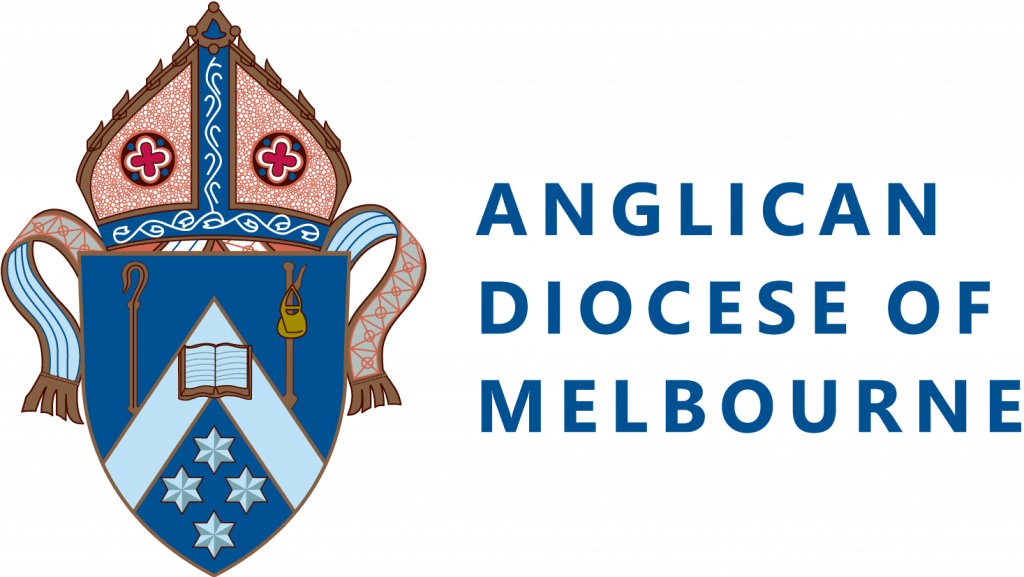Welcome to the login guide for the new
As of July 11, 2024, the Parish Portal has been decommissioned, and replaced with the ADOM Portal – a one-stop-shop for the entire Diocese.
The new portal is simple and easy to navigate, works well on mobile devices and is easier to keep up to date behind the scenes. It’s also a continual work-in-progress, so we’d love to hear your feedback and ways we can make the system work better for you.
Thanks for your patience in this rollout, we wanted to make sure we took the time to make it right, and while there’s still work to be done, we think it’s a great leap forward
This page will guide members of the church in how to access the new portal, for those with @melbourneanglican.org.au email addresses, and how eligible non-payroll members (honorary positions) will be provided access to the portal using their personal email.
Select which option suits your current situation
ACTIVE @melbourneanglican email
If you are in the centralised payroll system, and already have access to your @melbourneanglican.org.au email address.
INACTIVE @melbourneanglican email
If you are in the centralised payroll system, but is yet to activate your @melbourneanglican.org.au email address.
Honorary Position (not on payroll)
If you hold an honorary position, or office and are not in the centralized payroll system.
If you are not on ADoMs payroll, and do not hold an honorary position, but believe you are eligible for ADOM Portal access, please contact registryservices@melbourneanglican.org.au
How to login to ADOM Portal with existing Melbourne Anglican account
Step 1
Once on a login page, click the ‘Sign in with Melbourne Anglican email’ button to start the process.

Step 2
Enter your @melbourneanglican.org.au email address in the email field and click the ‘Send verification code’ button as shown below.

Step 3
Enter the code you received in your @melbourneanglican.org.au email inbox and click ‘Verify code’ for verification purposes.

Step 4
Once your code is verified, click ‘continue’ to enter the ADOM Portal.

Step 5
You’re all set. You should be able to login to the portal using your melbourneanglican.org.au email address.
If you need any technical assistance with your
Melbourne Anglican account kindly call Anglican IT support on 1800 870 375.
Click here to navigate to the ADOM Portal and sign in
I AM on Diocesan payroll, but have NOT activated or used my @melbourngeanglican.org.au email address
Step 1
If you are on Anglican Diocese of Melbourne (ADoM) centralised payroll, you should already have an ADoM email address.

Step 2
If you are yet to activate that email address, you will need to complete the form linked at the bottom of this guide.

Step 3
Find a payslip from Anglican Diocese centralised payroll.
Write down your “payroll ID number”.
You will need this ID number to complete the form.

Step 4
Once you’ve completed the form, a team member from the Anglican centre will contact you to complete the onboarding and email activation process.

Step 5
If you need any technical assistance with your
Melbourne Anglican account kindly call Anglican IT support on 1800 870 375.
Click here to complete the form
How to login to ADOM Portal with non-Melbourne Anglican user account
Step 1
You would have received an invitation to your personal email we have on file.
This email will include a temporary password.
If you have not received this email, please contact the Help Desk or call 1800 870 375.
Click the ‘Get Started’ link to initiate the setup process.

Step 2
Enter your personal email & the temporary password you received.
Please do not copy and paste these details rather type them out manually.
Click the ‘Sign In’ button once you fill in the requested info.

Step 3
You will be asked to create a new password.
Enter your temporary password in the ‘Password’ field.
Then create a NEW password you wish to use for ADOM Portal.
Click ‘Continue’ to sign into the new ADOM Portal.

Step 4
You’re all set. You can now log in to the portal.
If you need any technical assistance, please call Anglican IT support on 1800 870 375.